Skopiq AI Review - Here's My Experience With This eCommerce Platform
Welcome to Skopiq AI review. This platform uses AI to handle the key stages of an e-commerce business — finding products, building stores, and scaling sales.
The AI Workflow identifies winning items, the AI Page Builder creates Shopify stores around them, and the AI Launcher handles scaling and optimization — all designed to work within about fifteen minutes.
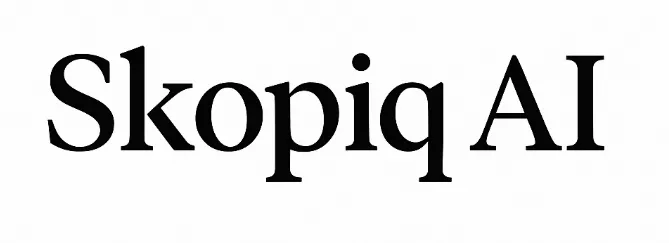
There’s a free plan with limited access to tools, while the paid plan costs $49 per month, unlocking full automation and advanced features.
It’s aimed at Shopify users who want faster product testing and store setup without hiring developers or spending hours on research.
Pros
– Complete AI workflow from product selection to scaling
– Direct integration with Shopify
– Fast deployment — stores can be launched in minutes
– Free plan available for testing
Cons
– Paid version required for full functionality
– Not officially listed on Shopify’s App Store
– Limited independent reviews
– Long-term performance is still unproven
If you’d like a clearer picture of why most people never see real results online — and how to avoid the same mistakes — you can go see what I found here.
What Is Skopiq AI?
This platform focuses on simplifying the entire process of running a Shopify store by using artificial intelligence to handle the work that usually takes hours.
Its system is built around three core tools: the AI Workflow, AI Page Builder, and AI Launcher. Each tool automates a different part of the e-commerce process, creating what the company calls a full “AI growth engine.”
The AI Workflow is designed to scan and detect products with strong sales potential — often referred to as “winning products.”
It uses pattern analysis and market data to predict which items are trending or have a high chance of converting.
This removes much of the guesswork that usually comes with product research.
Once a product is identified, the AI Page Builder steps in. It automatically creates a Shopify store around that product, complete with listings, descriptions, and a prebuilt layout.
The goal is to eliminate the need for hiring designers or using complicated store builders.
Within a few clicks, you can launch a functioning storefront that’s ready to sell.
The final piece, the AI Launcher, handles optimization and scaling. It adjusts pricing, tests store layouts, and helps refine what’s already working.
The emphasis is on speed — turning the process of research, setup, and growth into something that happens in minutes instead of weeks.
This approach appeals to Shopify users who want results quickly but don’t want to deal with technical setup or trial-and-error testing.
It’s marketed as a tool that lets you focus on strategy and profit, rather than setup and design.
How Does Skopiq Work?

The system operates through a connected AI workflow that runs entirely online. Once you sign up, you can log into a dashboard where three automation modules are available.
Each module handles a separate stage of the process, but they all share one goal — to minimize manual input.
The workflow starts with data scraping and analysis. The AI scans product performance signals across multiple marketplaces and social platforms, identifying patterns that suggest high engagement or rapid growth.
Instead of you browsing through lists of suppliers or testing hundreds of products, the tool narrows the options automatically.
When a product is selected, the builder uses Shopify’s API to generate a new store.
It imports product images, descriptions, and layout elements, then assembles them into a ready-to-publish site.
The design templates are clean and mobile-friendly, with basic branding options like logo and color changes.
The scaling system uses performance tracking rather than creative input. It monitors sales data and engagement metrics, then suggests adjustments — like price tweaks or layout refinements — to improve conversions.
This happens continuously in the background, so the user’s role shifts from builder to overseer.
The process doesn’t replace decision-making; it just speeds up execution. You still choose which products to test, how much to spend on ads, and what direction to take your store.
The automation removes the repetitive setup work but leaves control of the business strategy in your hands.
My Personal Experience With Skopiq
When I started testing the platform, I wanted to see whether it could actually do what it claimed — find products, build a store, and launch everything in minutes.
The signup process was straightforward, and the dashboard layout felt organized.
Each section of the interface was clearly labeled, which made it easy to understand what step came next.
I began by running the AI Workflow. It scanned through product data and displayed a shortlist of trending items.
The process took less than two minutes. The results looked realistic — common consumer products that were already moving on Shopify.
I could tell the system was pulling from real data rather than random suggestions, which gave it credibility.
Next, I tried the AI Page Builder. This was where things started to feel genuinely fast.
Within about five minutes, I had a functional Shopify store with a homepage, product page, and checkout already set up.
The builder handled layout, descriptions, and pricing automatically. The designs were simple but professional, and I could still edit everything manually through my Shopify dashboard if needed.
After connecting a test domain, I ran the AI Launcher. It focused on small optimizations, like headline placement and image order.
I didn’t see instant traffic or sales, but the process itself was smooth and quick. It felt more like an intelligent assistant than a one-click miracle — efficient, but not magic.
During testing, I stayed on the free plan. It allowed basic access but limited how many products I could analyze.
Upgrading to the $49 plan unlocked full automation and performance tracking, which would be necessary for anyone serious about scaling.
Overall, my experience was positive in terms of usability and speed, though I still had to handle marketing myself.
If you want to understand why most people don't succeed with online stores — and what you can do differently to avoid the same mistakes, take a look at what I found here.
How Much Does Skopiq Cost and What's The Refund Policy?
The platform offers two plans: a free version and a $49 per month paid plan. The free plan provides access to all three main tools but with strict usage caps.
You can test how the system works, run limited product searches, and preview how a store is built, but serious users will outgrow it quickly. It’s more of a demo than a working solution.
The $49 plan removes those limits and gives access to the full AI Workflow, Page Builder, and Launcher.
This includes unlimited product analysis, faster processing, and the ability to create and optimize multiple Shopify stores.
It’s a flat monthly rate, and there are no hidden upgrades or contracts — you can cancel at any time.
However, the subscription fee is only one part of what you’ll spend if you actually want to run a store.
Shopify charges its own monthly fee starting around $25, plus a small percentage of every sale.
A domain name costs about $10–15 per year, and you’ll likely need to budget for marketing — whether through ads, influencers, or email campaigns.
These expenses can easily outweigh the software cost if you plan to grow your business seriously.
It’s also important to note that the company enforces a strict no-refund policy.
Once a payment is processed, it’s final. There are no partial refunds, trial extensions, or guarantees listed anywhere on the site.
This policy makes the $49 plan a firm commitment, so users should be sure before upgrading.
The pricing itself is fair compared to similar AI-driven tools, but the no-refund rule means you need to evaluate it carefully.
It’s best suited for users who are confident they’ll actively use it, not for those just exploring the idea of e-commerce.
Who Is Skopiq AI Best For?
This tool is designed for people who already use Shopify or plan to start there soon.
It removes many of the early roadblocks that make launching a store slow or frustrating.
If you understand how online stores work but don’t want to handle repetitive setup tasks, this kind of automation makes sense.
It’s best for those who value speed and structure over complete creative control.
Beginners who are curious about e-commerce could also benefit from it.
The system handles store creation, product research, and optimization automatically, which helps new users see what a functioning Shopify business looks like without hiring developers or buying multiple tools.
It’s a way to get started quickly, even with limited experience.
On the other hand, it’s not ideal for everyone. If your main focus is building a long-term brand with unique visuals, custom pages, and specialized marketing funnels, this system might feel too restrictive.
The templates look professional, but they’re shared — meaning other users can end up with nearly identical store layouts and product selections.
It’s also not a good match for those looking for a passive or guaranteed income. The platform gives you the structure but not the audience.
You’ll still need to invest in marketing, ad testing, and product positioning. Without traffic, even the smartest automation won’t generate results.
In short, it’s best for active users who want to speed up store creation, test products faster, and understand how AI can improve e-commerce efficiency.
It’s not a full replacement for skill or effort, but it can remove many of the time-consuming tasks that keep people stuck in the setup stage.
Skopiq Pros and Cons
The biggest strength of this platform is how it combines multiple e-commerce tasks into one system.
Product research, store building, and scaling are usually separate tools that each require setup and maintenance.
Here, they work together inside a single dashboard. For Shopify users who want to move fast, that kind of integration can save hours every week.
Another clear advantage is accessibility. You don’t need technical skills or prior experience to use it effectively.
The AI handles most of the setup automatically, and the interface is clean enough that even first-time users can find their way around easily.
The 15-minute build process isn’t just marketing talk — it really can create a working store in that time frame, though you’ll still have to personalize it afterward.
The low entry cost also makes it appealing. The free plan lets anyone try the system, and the $49 monthly fee is modest compared to hiring developers or using multiple third-party tools.
The built-in Shopify integration streamlines the process further, allowing smooth deployment without copy-pasting data or juggling different accounts.
However, the limitations are significant. The strict no-refund policy means every payment is final, even if you decide the platform isn’t a fit.
That alone makes it less flexible than other software in the same range. The templates, while functional, are also shared among users, which reduces originality.
For anyone focused on brand identity, that can become an issue quickly.
Then there’s the ongoing cost of running the actual business — Shopify fees, domains, marketing, and ad spend — none of which are included in the subscription.
The tool saves time, not money, once operations begin. Without a plan to attract traffic, the automation doesn’t change much. It’s efficient but not self-sustaining.
Final Verdict
This platform delivers on its main promise: fast automation for Shopify users who want to launch and test products without wasting time.
The workflow is simple, the design is clean, and the three-step system — research, build, scale — does work as advertised.
For people who understand the basics of e-commerce but want to move faster, it’s a practical and efficient solution.
The downside is that it’s easy to mistake speed for progress. The AI makes store creation effortless, but real results still depend on what happens after launch — traffic, marketing, and product positioning.
None of that is automated, and the platform doesn’t claim to handle it. It’s a builder, not a marketer.
The $49 monthly fee is fair, but the strict no-refund policy makes it important to decide carefully before upgrading.
Add Shopify’s own subscription costs, domain fees, and paid advertising, and you’re looking at a realistic monthly investment that goes beyond what the sales page suggests. The tool cuts the setup workload, not the total cost of running a store.
For hands-on users who like testing products, optimizing offers, and exploring automation, it’s a strong option.
For anyone expecting a plug-and-play source of income, it will fall short. The real value is in how much time it saves, not in how much money it makes automatically.
If you’d like a clearer look at why tools like this only work when paired with the right strategy — and what separates consistent earners from those who give up early, take a look at this page here.