AI Store Builder Review - Here's My Experience With This Platform
Welcome to this AI Store Builder review. This platform promises to automate the creation of a fully functional online store using AI.
The concept is simple: you choose your niche or product type, and the system builds your store, adds products, connects suppliers, and gives you a working website — all in a few minutes.

It’s designed for people who want to start an e-commerce business but don’t want to deal with coding, design, or long setup times.
And in that respect, it does deliver. The store gets built quickly, the dashboard feels easy to use, and most technical tasks are handled behind the scenes.
However, the “AI” label doesn’t mean it’s perfect. The generated product listings often need editing, and the overall design still benefits from a human touch.
You can get a store running fast, but you’ll need to refine it if you want something that truly looks professional and stands out.
Pros
Fast and simple store creation
Handles supplier connections and imports automatically
Beginner-friendly dashboard with minimal setup
Saves hours of manual configuration
Cons
AI-generated copy and visuals can feel generic
Some stores look similar unless customized
Doesn’t handle traffic or marketing
Occasional bugs or loading delays with large product lists
Before jumping into any platform, it helps to understand what separates the people who actually see results from those who give up too early. I broke that down in this short read here.
What is AI Store Builder?
At its core, this is an AI-powered store creation tool aimed at making e-commerce accessible to everyone.
The idea is that you no longer need to hire developers or spend days learning how to use Shopify or WooCommerce.
You just pick a category or upload a product idea, and the system takes care of everything from setup to supplier linking.
When you log in for the first time, the interface walks you through a short process — naming your store, choosing your niche, and selecting an aesthetic.
Once that’s done, the AI automatically creates pages, imports products, adds images, and configures a layout that looks professional right away.
It feels almost like skipping the hardest part of e-commerce: the setup. You don’t need to worry about hosting, integrations, or plugins. Everything is built in, ready to use.
The AI also attempts to write short descriptions, set prices, and even generate SEO-friendly titles for your products.
The results aren’t perfect, but they’re functional. You can open the store immediately after creation, and it looks presentable.
From there, you can edit text, upload new images, or change colors. It’s clearly built for people who value speed over precision.
The concept works. It gets you moving without the usual friction that stops most beginners.
The trade-off is that the final product sometimes lacks personality until you customize it. Still, for a first draft of a business, it’s surprisingly effective.
My Personal Experience With AI Store Builder
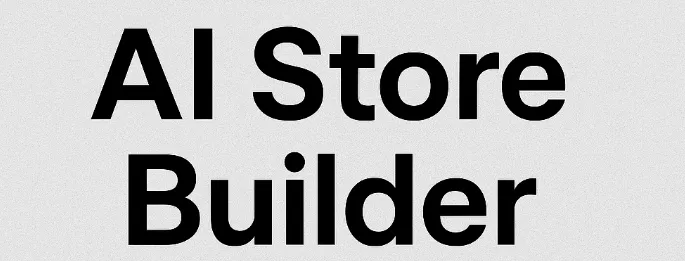
After building and customizing my store, I came away with mixed but mostly positive feelings. The platform delivered on what it promised: a fast, functional starting point.
I didn’t have to deal with hosting, plugins, or endless setup tutorials. That alone made it worthwhile.
What surprised me was how motivating it felt to see a complete store appear so quickly.
It reminded me that most people fail to start not because of lack of ideas, but because the first steps feel overwhelming. This tool removes that barrier completely.
That said, I still spent several hours editing the store to make it feel like mine.
I rewrote descriptions, replaced stock images, and adjusted colors until everything looked cohesive. The AI gave me the skeleton — I had to give it personality.
Performance-wise, everything ran smoothly once published. The site loaded fast and handled product browsing without issues.
The only hiccups I noticed were during bulk imports, where the system occasionally lagged.
Looking back, I’d call it a solid foundation tool. It won’t make you rich overnight, but it gives you momentum — and in online business, that’s often the hardest thing to create.
After going through all this, I started seeing a pattern in why so many people quit too early.
If you’ve ever felt stuck at that point, you might want to read this short piece I wrote here.
Who Is AI Store Builder For?
This platform is clearly built for beginners — people who want to start an online store but don’t know where to begin.
If you’ve ever looked at tutorials for Shopify or WordPress and felt overwhelmed by plugins, hosting, and design tools, this system simplifies all of that.
It’s especially good for those who want to experiment with product ideas before committing to a niche.
You can build multiple stores, test designs, and see what looks good — all in less time than it would take to set up one site manually.
It’s also a good fit for side hustlers who want to test the e-commerce world without spending much time learning technical skills.
The system handles most of the groundwork, which makes it easy to focus on what really matters — testing ideas and learning how customers respond.
However, it’s not for people who want deep creative control or advanced customization. The templates, while clean, can feel restrictive.
If you’re someone who likes pixel-perfect design or unique branding, you may find the AI’s structure too rigid.
It’s also not ideal for experienced sellers who already understand how to build stores manually.
For them, the automation might feel limiting rather than helpful. The real value lies in speed and simplicity, not in creative flexibility.
If your goal is to build a quick, functioning store with minimal effort, it works well. If you’re building a long-term brand, you’ll still want to refine it beyond the default output.
What's Inside AI Store Builder?
Once you log into the dashboard, the layout feels simple and approachable. Everything is organized into tabs — products, store design, integrations, and analytics.
The interface doesn’t feel cluttered, which is a relief if you’ve used more complicated systems before.
When creating a new store, the AI takes you through a guided flow. You start by entering a few details about your niche or product category.
Within minutes, it generates a homepage, product listings, descriptions, and images. The setup process feels seamless — the platform does all the backend work while showing you progress in real time.
The product pages that it creates include pricing, variations, and short SEO snippets.
While functional, they often need editing. Some descriptions sound repetitive or too generic, and images occasionally mismatch the product name.
Editing is easy, though — every section has quick inline tools, so you can rewrite or replace elements directly on the page.
The themes are minimal and mobile-friendly. You can adjust colors, logos, and layouts, but not everything is customizable.
It’s clear that simplicity takes priority over total control. That’s fine for beginners, but advanced users may feel boxed in.
One of the best aspects is automation. The AI links products to suppliers, handles inventory syncing, and even suggests retail prices based on typical margins.
It’s far from perfect, but it gets most of the basics right — enough to make the store functional from day one.
Overall, the inside feels well-designed for people who want to skip setup stress and get straight to launching.
It’s the kind of system that helps you learn by doing rather than by watching endless tutorials.
AI Store Builder Pricing and Upsells
The system is promoted as a free tool — you can build your first AI-powered store and go through a short training course without paying anything upfront.
That’s part of the appeal: the entry point feels accessible and beginner-friendly.
However, the platform isn’t entirely cost-free once you start connecting the pieces.
The builder itself integrates with several external services — including Wix for hosting and site management, AutoDS for product automation, Fiverr for freelance help, and Omnisend for marketing.
Each of these partners operates on its own pricing structure, meaning you’ll likely pay once you decide to use their tools beyond the trial or basic tier.
This isn’t unusual. The free AI store gives you the framework and guidance, but the full functionality depends on paid integrations.
It’s similar to how most “freemium” ecosystems work: you can start at no cost, learn the process, and then decide which add-ons are worth paying for based on your goals.
The included course helps you understand how to connect and use each platform effectively, but it’s important to recognize that the “free” label refers mainly to the builder itself — not to the ongoing services required to run a live, functional store.
What I Found During My AI Store Builder Setup
The first time I built a store, I was impressed by how quickly it came together. Within about 10 minutes, the system had generated a homepage, product categories, and listings that looked surprisingly polished.
The automation handled most of the heavy lifting — product descriptions, layouts, and even basic SEO tags were created without my input.
But once the excitement wore off, I noticed areas that needed attention. The AI’s product descriptions, while grammatically correct, lacked emotional tone. They felt factual but not persuasive.
If you want to build a brand that connects with customers, you’ll need to rewrite those.
Image selection was another mixed area. The AI sometimes paired mismatched visuals with the wrong product type, especially for niche categories.
Thankfully, replacing them was easy through the editor, but it reminded me that automation still needs oversight.
The built store ran smoothly, though some transitions and load times were slower when editing large product catalogs.
The interface itself was stable, and the autosave function worked well, preventing data loss during testing.
I liked how the AI suggested pricing tiers based on average margins. It wasn’t always perfect, but it gave me a reference point.
That’s especially useful for beginners who might not know how to price their items competitively.
Overall, the setup experience was positive. The tool does what it promises: builds a functional, attractive store fast.
But like most AI systems, it still needs human polish to turn “functional” into “professional.”
AI Store Builder Pros
The biggest strength here is accessibility. You don’t need technical knowledge or prior experience to use it.
Everything about the process — from signup to launch — feels straightforward. It lowers the barrier for people who want to enter e-commerce but don’t know where to start.
Speed is another major plus. Traditional store setup can take days or even weeks.
This system lets you go from idea to live site in less than an hour. That immediacy is motivating, especially for people who tend to overthink before taking action.
The automation of supplier connections is another win. Linking product sources can be tedious, but the platform does it automatically.
Even if it’s not perfect every time, it saves significant time.
Finally, it’s beginner-focused without feeling overly simplified. There’s enough structure to guide you but still enough flexibility to personalize things. The balance between automation and control feels well thought out.
AI Store Builder Cons
No tool is flawless, and this one is no exception. The AI-generated elements — particularly text and visuals — often feel generic.
They work for testing, but not for serious branding. Anyone aiming to build a memorable store will need to rewrite copy and redesign key visuals.
Another drawback is that it doesn’t cover marketing or traffic generation. Once your store is live, it’s up to you to promote it.
The platform doesn’t include built-in ad campaigns, SEO training, or traffic strategies.
That’s fine for experienced marketers, but it leaves beginners with an unfinished picture.
Customization is another limitation. The themes look nice but aren’t deeply flexible. If you want something unique, you’ll hit the boundaries of the editor quickly.
Finally, while support is generally helpful, it’s not instant. Response times vary, and complex issues might take a day or two to resolve. It’s not a dealbreaker, but something to be aware of.
These limitations don’t ruin the experience — they just remind you that automation can only take you so far. The final touch always comes from your own hands.
Final Verdict
After testing and tweaking, my overall impression is that this platform does what it says — it builds online stores fast, without technical headaches.
It’s not flawless, but it’s practical, affordable, and user-friendly.
The automation handles 70–80% of the setup work, leaving the rest for you to personalize. That’s a fair balance. Expecting more would be unrealistic.
It’s not a replacement for learning e-commerce fundamentals, but it’s a great entry point.
If you’ve been holding off on launching a store because the process felt too technical or time-consuming, this system removes that barrier.
In short, it’s a time-saver, not a miracle. It builds momentum, not passive income. And for many beginners, that’s exactly what they need.
Testing tools like this reminded me how much time people lose chasing convenience instead of understanding what really works long term. I wrote about that pattern here.